With more businesses moving online every day, the demand for quality cloud hosting services has surged over the decade.
From small to medium-sized enterprises to full-grown companies, everybody wants an online presence and a remote workforce.
One of the significant drawbacks of creating an online presence and workflow for a business of any size is setting up and maintaining server resources.
It’s quite expensive to get everything up and running, not to mention hardware & software upgrades and maintenance.
Cloud Hosting (specifically, Managed Cloud Hosting) has became the solution to this problem for many businesses by providing affordable and managed remote hosting resources.
Having tested, as well as used a fair share of Managed Cloud Hosting platforms, I can say that there are only a few platforms that would suited best for a WordPress website, in terms of its performance, cost, as well as reliability.
In this part (of the Perfect Hosting Setup series), we’ll will be looking at Cloudways, a leading managed cloud hosting provider that offers affordable and high-end services.
We’ll look at how Cloudways works, as well as what features they offered that would make them one of the best Managed Cloud Hosting platform (if not THE best) to host your WordPress website.
So – let’s get started!
What is Cloudways?
Cloudways is a leading managed cloud hosting platform that allows enterprises & business owners to focus on their businesses or any hosting hassles.
They provides unmatched performance and reliability for your WordPress hosting, as well as a team of expert support team ready to answer any questions you might have.
Cloudways is tailored for growing businesses, who do not want to handle server-related technical issues and would like that to be taken care of, while focus their best attention on building their online businesses.
How does Cloudways work?
Cloudways provides fully managed cloud hosting services that guarantees high performance and absolute reliability for WordPress Hosting, as well as other PHP-related Content management systems & custom applications.
Their PaaS (Platform-as-a-service) cloud servers ship with excellent feature sets that allows any customer to scale hosting resources as needed.
They do not have hosting servers per se, and they only manage hosting servers of existing Cloud hosting providers like DigitalOcean and Vultr.
You can think of Cloudways as the platform that acts as an intermediary between a cloud hosting provider and a customer.
They optimize servers in their control to fit your business needs and provide quality customer support.
Cloudways currently have five cloud hosting partners; DigitalOcean, Linode, Vultr, Amazon AWS, and Google Cloud.
When you create a server instance in Cloudways, you can choose which cloud hosting server you want to use from one of these providers.
Here are some of the key features of Cloudways:
- Optimized for WordPress
- Managed hosting – no technical knowledge needed.
- Pay as You Go pricing – no contract.
- Cheaper than other Shared Hosting / Other Managed WordPress Hosting
- Managed Security
- Automated Backups, 1-Click Backup & Restore
- Free SSL Certificates
- Managed Migrations (first migration is free)
- Staging Area & 1-Click Cloning
- Dedicated IP
- Cloudways CDN
- Email hosting
Let’s go over one-by-one.
Optimized for WordPress
With over 600,000+ WordPress Websites currently using Cloudways Managed WordPress Hosting services – there is no reason not to trust them.
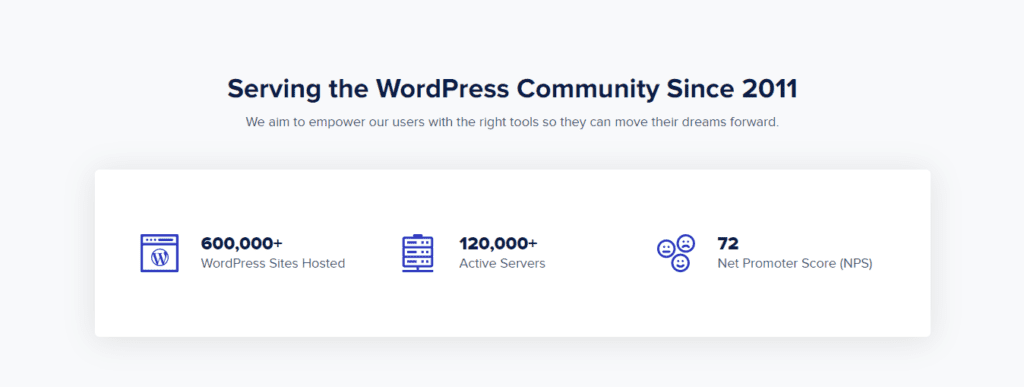
If there’s one thing cloudways is known for, it’s their fast WordPress optimized servers.
Whatever cloud hosting provider you decide to choose, Cloudways have the expertise to deploy, manage, and optimize your WordPress installation for maximum performance.
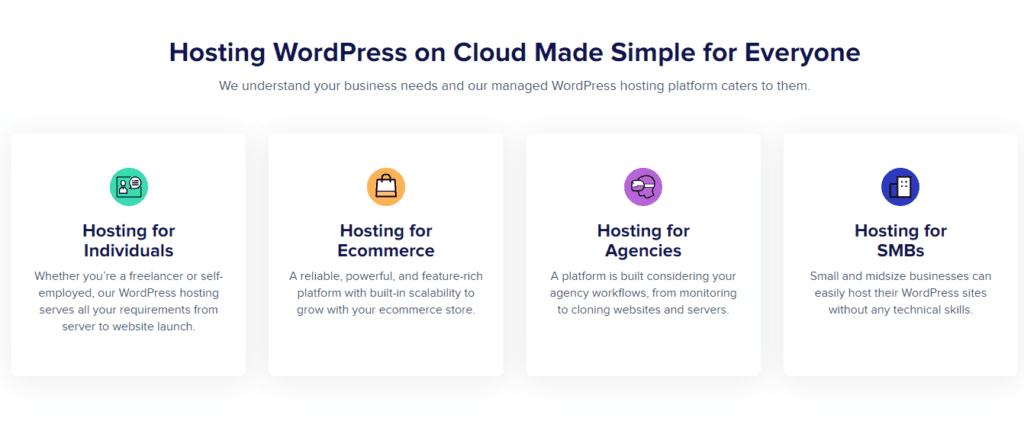
Cloudways also make it easy to scale server resources to match the performance of your website, which makes it suits for any businesses regardless of its scale.
Whether it’s an eCommerce store, an agency website, or any small to midsize businesses, or even enterprise-level websites, Cloudways can cater your needs regardless of the size of your business.
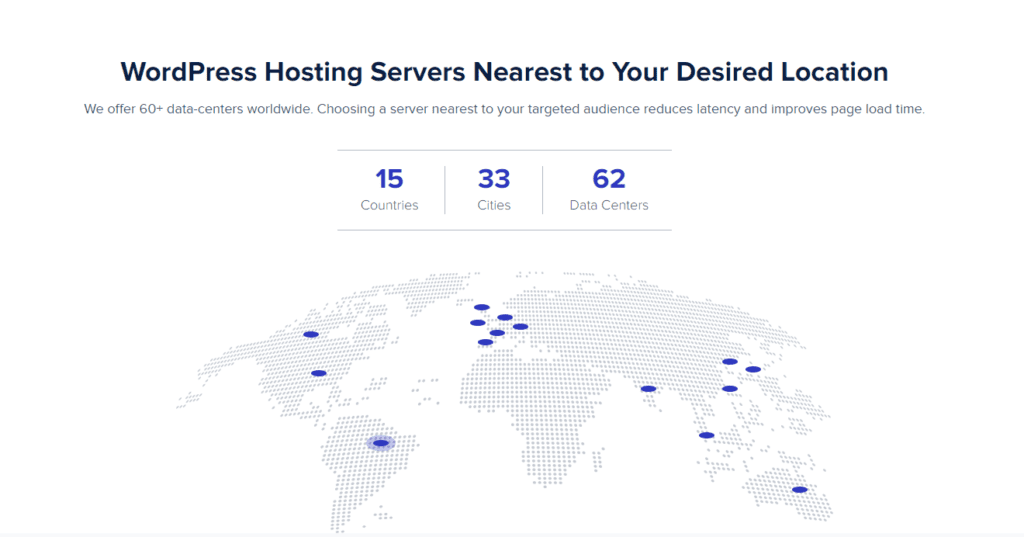
Cloudways also allow their customers to choose the server location (data center) they want their website to serve from.
Choosing the right location can drastically improves page loading speed and reduces latency, which leads to a performance advantage for your target demographics.
When it comes to customer support, whatever issues you might be have, their support team is always available to help you.
Support is one of the significant advantages of opting in for managed WordPress hosting, especially for business owners with entry-level technical skills.
Managed Hosting – no technical knowledge needed
If you’ve used shared hosting for your WordPress website before, you must know the pain of debugging and fixing hosting-related problems.
It requires a lot of patience and technical skills – not to mention the support for shared hosting platforms are typically limited to the essentials.
With cloud hosting, Cloudway’s managed cloud hosting services, to be specific, there’s virtually no issue that the support team will not handle.
From performance to security, everything is taken care of.
When any abnormalities are detected on a server, the support team will fix and optimize them (whether you notice it first or not).
It’s their job to provide you with the best and stress-free cloud hosting experience.
This is perfect for any business owner who prefer not to hire a system admin to help them manage their server.
Pay-As-You-Go Pricing – No Contract
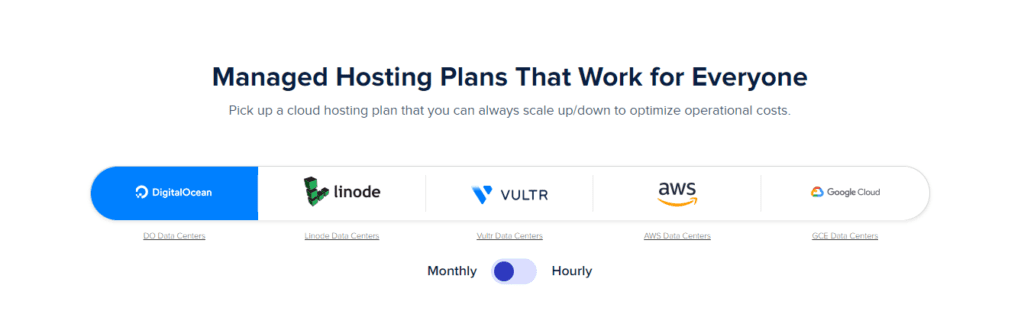
Unlike how most managed cloud hosting platforms charges, Cloudways use a “Pay-As-You-Go” model that enables their customers to not only get started quickly, but also save them money in the long run.
Instead of paying a flat monthly or yearly fee, Cloudways allow their customers to pay only for their usage.
They also provide you a detailed resource usage report so that you know you aren’t overpaying for anything.
Alternatively, You can also pre-deposit funds in your Cloudways account and have them deducted the usage from that automatically.
As long as you know you aren’t being cheated, there should be no problem trusting them with a yearly cloud hosting budget.
This is why it’s also effortless to scale with Cloudways.
You don’t have to pay a one-time fee – you can increase your server resources on-demand without any budget constraint.
They also have a Real-Time Billing Feature that allows you to know the amount you have spent in a given month before an invoice is issued.
With this, you can always prepare and know exactly what to budget for your business’s cloud hosting needs.
Cheaper than other Shared Hosting / Other Managed WordPress Hosting
It’s funny because, when you think about the cost of hosting a website on a shared server, not using Cloudways would be like robbing yourself.
For one, most shared hosting companies use misleading pricing strategy to trick customers into thinking shared hosting is cheap.
Yes – on the front, it looks like most shared hosting only costs you around $3- $5 per month.
But, that price is just for the first billing – so called “Signup Price”.
Once you’re up for renewal, you’ll be charged for the full price, which is normally at least 2x – 3x the amount you paid when you first subscribed to their services.
Here’s the pricing package for SiteGround WordPress Hosting:
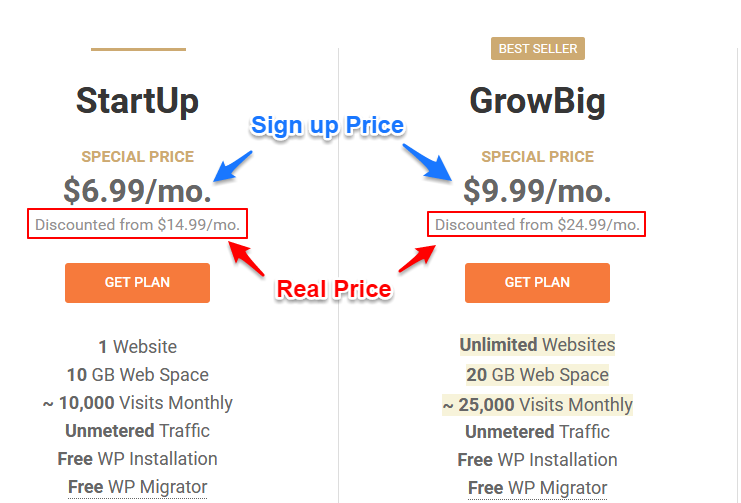
If you signed up for their “Startup” plan, you might think you’re only paying $6.99 per month. But, the truth is, when it comes to renewal, you’ll need to pay $14.99 per month.
While Cloudways lowest tier plan offers you 25GB web space & 1TB of bandwidth for as low as $10 per month, not to mention you can host as many WordPress websites as you want.
Shared hosting might save you a few bucks at the beginning, but in the long run, it’s actually costing you more money.
Apart from that, the support most shared hosting companies offer is quite limited.
Yes – they do help you solve the fundamental issues, but there’s about it. They do not run any automatic fixes or optimizations. It is up to you to handle all that on your own.
On the other hand, managed WordPress hosting, like WP Engine & Kinsta costs you at least $25 per month.
If you think about it, managed shared hosting should be expensive with all the benefits you get in return (Higher Uptime due to multi-server hosting, speed, security, and support), and it is.
So, with Cloudways, you’re practically paying peanuts compared to what an average managed cloud hosting provider charges.
Managed Security
WordPress as a CMS (content management system) is very secure, but it still requires a secure server to be completely safe.
Most shared hosting companies don’t take the proper measures to protect their servers.
An attack on a single website can put every other websites (in the same network) at risk.
They don’t provide managed website / application level security. It’s entirely up to you to handle all that on your own, which is not ideal if you’re not an security expert.
With Cloudways, not only you get a properly secured server, but you also enjoy advanced security features like application isolation, which separates the instance of any application you create from your other applications.
So – if a specific part of your website is compromised, you can rest assured that other applications or websites you have hosted in the same server will not be affected.
Other than that, they also have OS-level Firewalls protect all servers hosted on Cloudways (Operating System Level), which filter out all the malicious traffic & intruders before they hit your server.
To top their powerful firewall, they also provide regular security patches across all their servers and prevent any form of vulnerability.
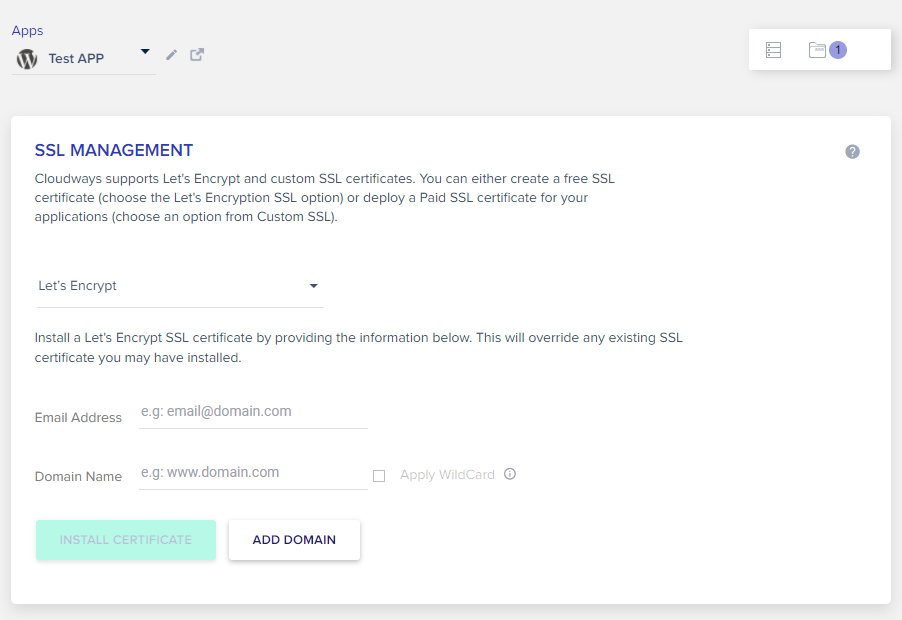
All domains attached to Cloudways servers are automatically secured by free SSL certificates (issued by Let’s Encrypt) so that you don’t have to be bother about getting an SSL certificate or renewing one.
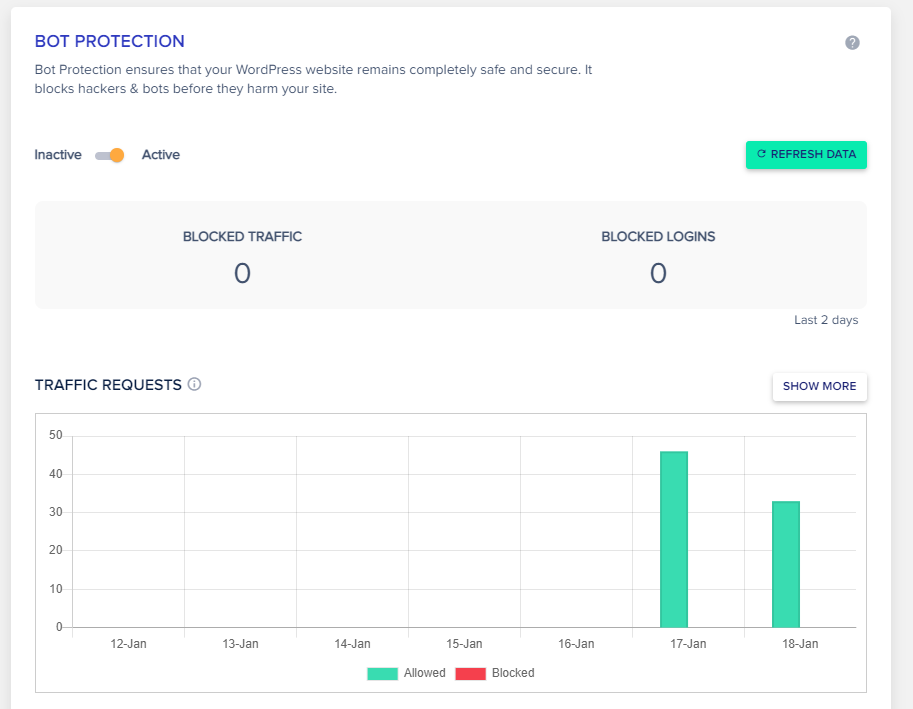
With their Bot protection feature, you don’t have to worry about any of your hosted applications, be it WordPress or a custom solution, being overrun by malicious bots.
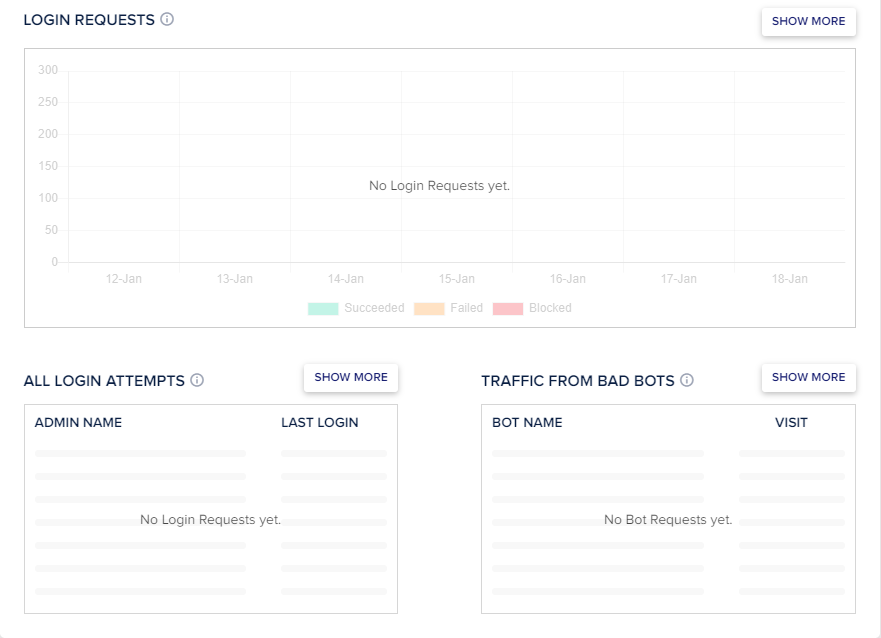
This also completely stops common attacks like Denial-of-service and Brute Force Attack.
This feature alone makes Cloudways the right choice for hosting WordPress websites as they taken care of a lot under the hood.
Just as with other features Cloudways offer, Security isn’t limited by the plan you choose – they provide the same security level for all tiers of their pricing plan.
Automated Backups, 1-Click Backup & Restore
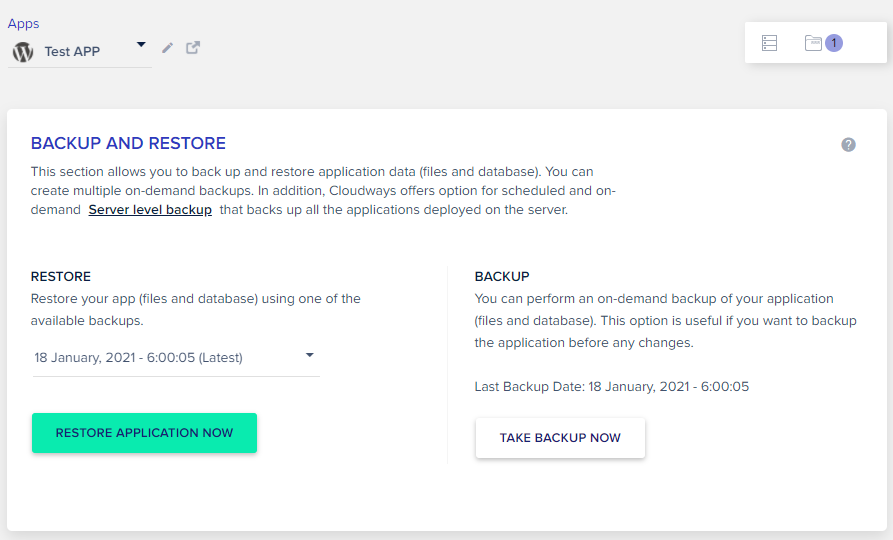
With Cloudways, you don’t have to pay for backups as it is a free feature that ships with every server you subscribed to.
Most Managed hosting providers, even traditional hosting companies, charge an extra fee for backups and offer it as an add-on that needs to be purchased.
With Cloudways, not only do you get daily backups, but you also have the ability to backup & restore anytime (on-demand server-level backup) you want and in just one click.
Their backup feature works by first running a complete backup of your application’s files, and then incrementally backup web application files that were detected as new or have been modified since the last backup cycle.
Simply put, it uses a Version Control System to make backups efficient and optimized.
Things like your application database are backed up on every backup cycle as well, though it’s saved in a single SQL file.
Other than that, everything follows the incremental system.
Cloudways offers two kinds of backups, Server level backups & Application Level backups.
For the most part, you’re going to be relying on the server-level backup feature, which stores a copy of all application instances on your server.
Other than that, Cloudways also offer you option to store your backups off-site (meaning that your backup files will be stored at an external storage network that wasn’t attached to your server).
Note: There are charges for off-site backups. At the moment of this writing, they are currently charging $0.033 per GB of backup storage. You can refer here for more details.If you decide to backup your files off-site, you just have to enable it from the backup settings.
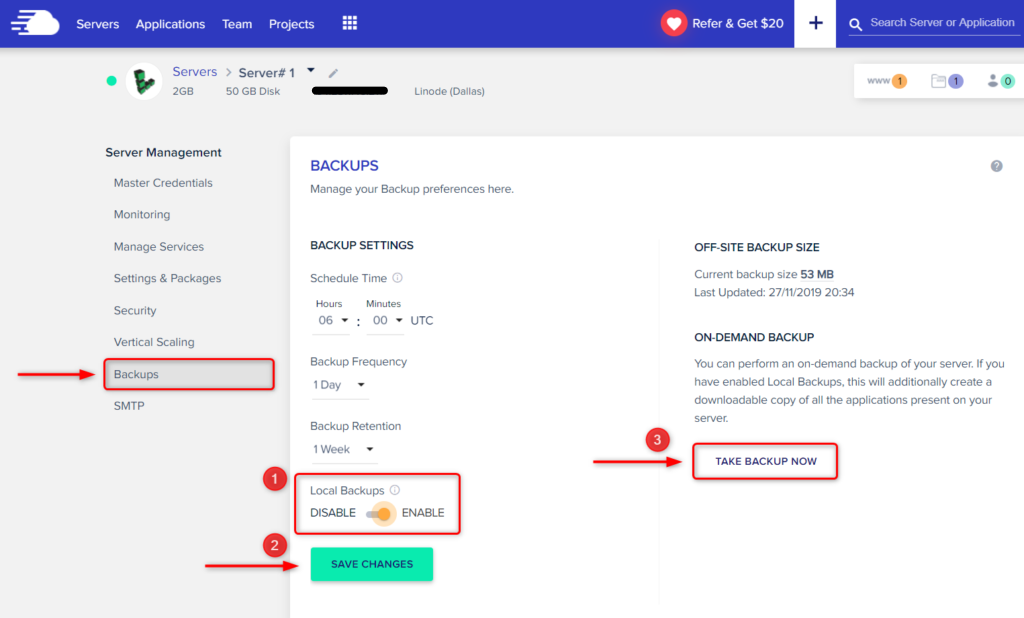
Managed Migrations (first migration is free)
If you’re thinking of moving an existing WordPress site to Cloudways, you’re in luck.
They make it quite simple to do so.
Instead of relying on third-party migration plugins, they have their own migration plugin created (powered by BlogVault) for anyone who choose to migrate their existing WordPress website to Cloudways.
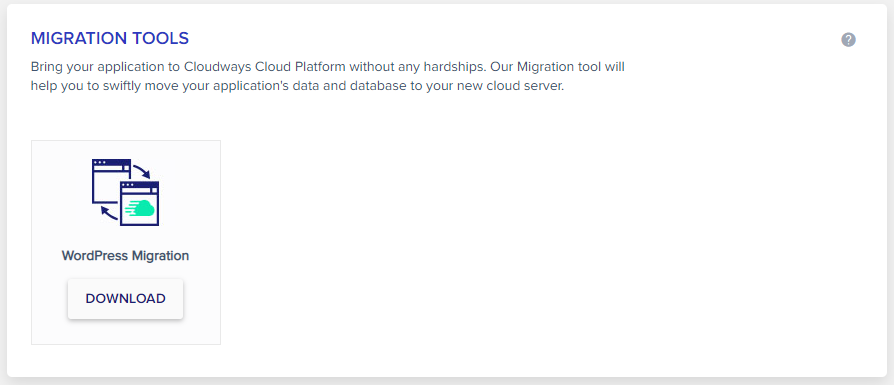
Once you navigate to the Migration Tools section on your Cloudways account, you’ll be able to download the plugin and install it on any existing WordPress website to start the migration process.
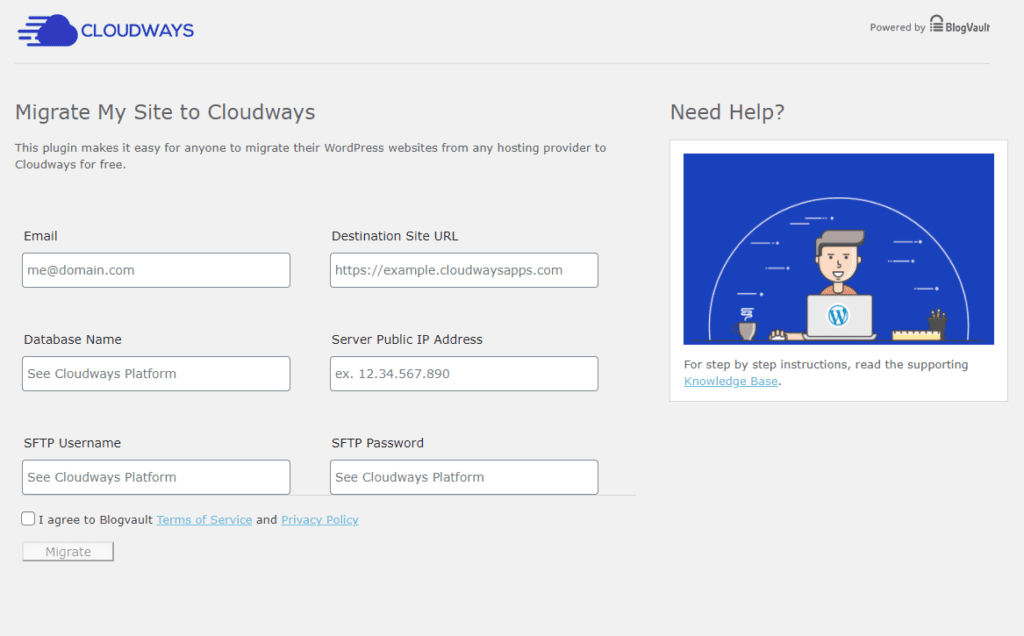
This makes migration of WordPress websites to Cloudways server relatively easy and straightforward – no technical skills needed.
They offers free one-time migration for new and existing customers – so you can have them help you out if you can’t seem to figure out how to do it by yourself.
Their support team is also more than ready to guide you through step by step on migrating any application to their servers even after using up the first free migration.
Staging Area & 1-Click Cloning
Cloudways makes staging & cloning website or applications very easy for their customers.
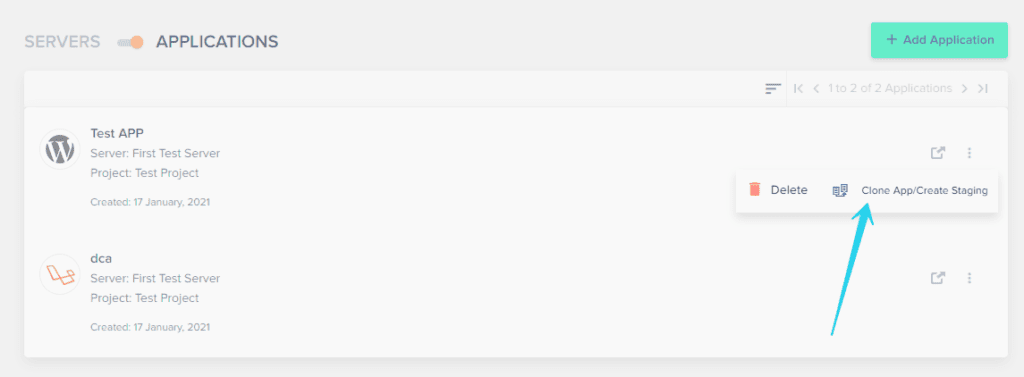
Whether you’re running a WordPress website or a Magento store, they enable you to clone/stage your applications and test out new features before rolling them out to the live server.
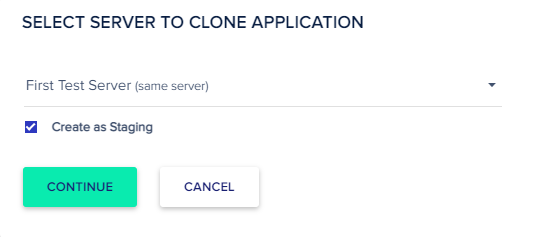
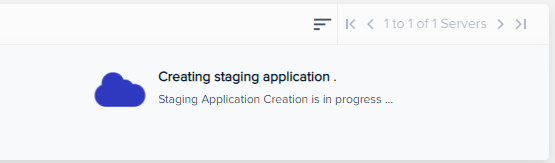
Traditionally, you’ll have to depend on a third-party plugin or manually make a copy of an application instance, but not with Cloudways.
With Cloudways, all you need to do is click a button, and viola – you get a staging site.
Their staging feature also allow you to push changes right from your staging instance to your live site. This saves you time as you don’t have to redo all the changes you made in your staging site.
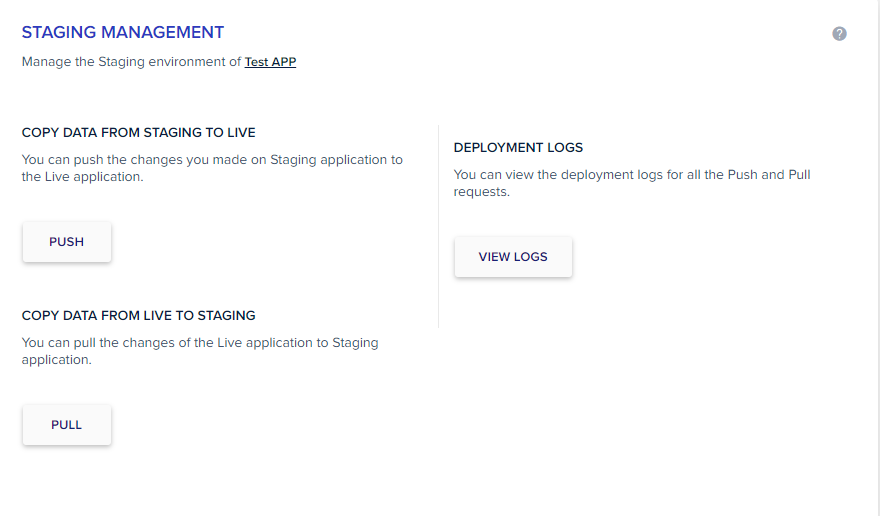
You can also update the data on your staging WordPress application to stay in sync with your live website.
This is particular useful if you’re creating staging site for WooCommerce, as it would make sure all your orders data are in-tact once you’re ready to merge it back to the live site.
Dedicated IP
Every server you add on Cloudways comes with a unique dedicated IP.
Unlike other Managed WordPress Hosting companies that offer dedicated IP as an addon, with Cloudways, you don’t have to pay any monthly fees to have a dedicated IP assigned.
Cloudways CDN
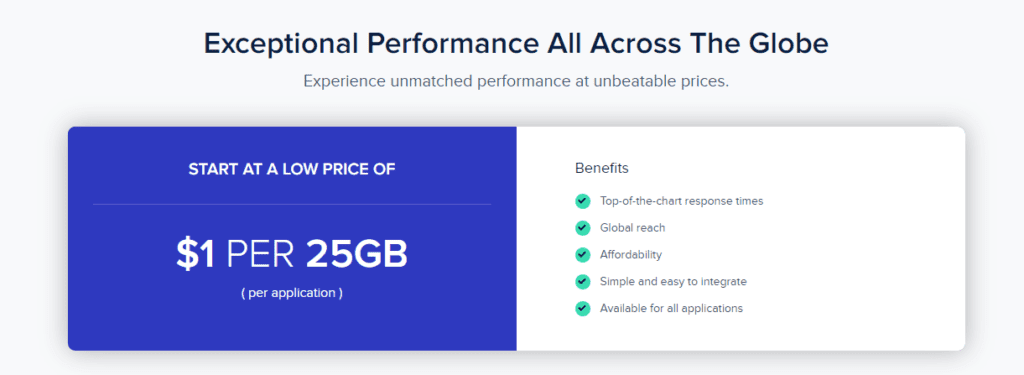
Talk about more value for your money – not many managed WordPress hosting companies can offer top-notch features as Cloudways does for the price.
Apart from optimized servers and incredible caching technology, Cloudways also features a full-fledged CDN that delivers top-of-the-chart global response times at a shockingly low cost of $1 per 25GB.
Using a CDN with CloudWays is like hosting a server but on steroids. CloudwaysCDN drastically reduces page load time of your website and increases performance.
The best part is how easy they make it to implement CDN. No more technical mumbo jumbo.
Just as with every other CloudWays features, you only pay for what you use, and your CDN usage will reflect in your monthly invoices.
Email hosting
No Hosting solution would be complete without email support.
With Cloudways, you get to decide what works best for you.
A third-party SMTP Mailing service (Sendgrid, Mailgun, Mandrill) or their own Add-on Email service -> Elastic Email.
These are for automated emails triggered by user actions (also termed Transactional Emails). It would require you to use one of the third-party SMTP services listed above, or use Elastic Email provided by Cloudways.
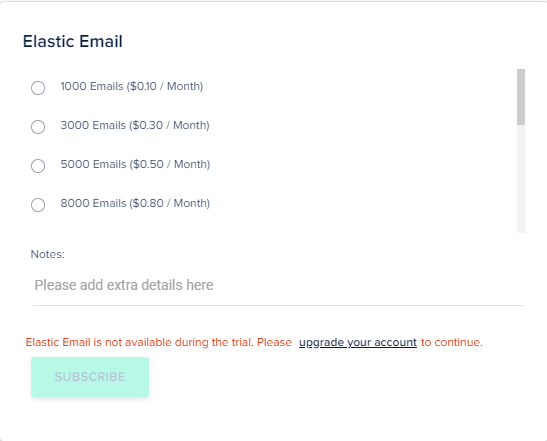
For Mailboxes (Custom Domain Emails, i.e., admin@domain.com), they partner with Rackspace to offer you a hugely discounted, & extremely reliable mailboxes for $1/month per email address.
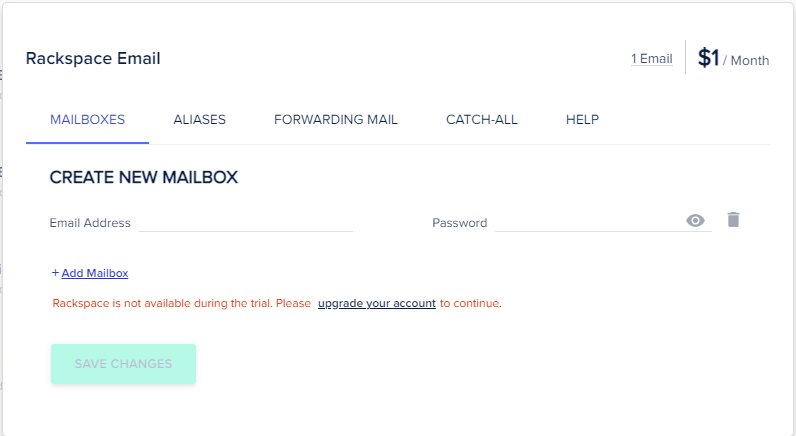
Conclusion
Cloudways is the best option for you if you don’t want to perform any server related tasks, and just want to focus on building your business.
But, of course, if you’re prefer working with cPanel, or managing the server yourself, then Cloudways is not for you.
Ultimately, it’s your choice!
In the next part of this “Perfect Hosting Setup” module, we’ll go through the nitty-gritty of installing a WordPress website on Cloudways.

