
Want to learn how to setup a perfect WordPress website?
This course covers the entire process of choosing the right hosting, optimized your site for security, performance, as well as SEO.
Have you ever faced these challenges with your WordPress website?
- Someone hacked your website…. AGAIN, you still couldn’t find any solution on how to plug the holes and fix the leaks.
- Something in your website broke because you made a small change. Since you didn’t do backups regularly, you can’t reverse the damage and end up spending thousands on developer’s fee to fix it.
- Your website loads so slow that you’re losing potential customers and leads.
- Your website isn’t ranking well in Google. You don’t know why, but you can’t seem to find any solution anywhere.
If you answered “yes” to any of these questions, well – you’re in the right place!
This in-depth, comprehensive course is based on my personal experience, trial and error, working on long-term projects for clients.
It contains some of the best lessons I learned over the years as a WordPress developer. These lessons can save you time and money trying to figure everything out on your own.
I guarantee you that if you follow everything in this course – you will learn how to create a WordPress website that works perfectly.
So don’t hesitate to take your time reading through this guide.
But, before that, let me answer this question:
Is WordPress Insecure, Bloated, & Filled with Bugs?
Some people said WordPress is the reason for your website’s problems, including slow load times, frequent hacking, and can’t rank high in search engines.
Some people said if you use WordPress, it’s inevitable that your website will become a slow-moving turtle that keeps getting harassed by hackers.
Some people suggested that we should stop using WordPress.
Yet, WordPress powered over 40% of the web as of now.
That’s right – there are more than a third of the websites on the entire internet are built with WordPress.
If WordPress is as fragile as they claim, it wouldn’t have powered over that many websites on the web, right?
The truth is, the points mentioned above are more to do with lousy user practices than WordPress itself.
WordPress is robust, reliable, convenient, and flexible – but it’s also secure, fast, and has powerful tools built-in for you to take advantage of.
WordPress has somehow gotten a bad reputation for being insecure, bloated, buggy, and slow.
It’s probably because it has been around for a long time (since 2003), and more people have heard about it than any other CMS out there.
With such enormous popularity comes the haters who spread negativity and doubt everywhere.
Yet – there is nothing wrong with WordPress!
If setup correctly, a WordPress website can run really fast (like fully loaded in 1 second).
If setup correctly, a WordPress website can be secure and hackers-proof.
If setup correctly, a WordPress website can rank really high in search engines.
In fact, on the last point, Gotch SEO researched which CMS is the best for SEO..
Unsurprisingly, WordPress comes first with over 45% of market dominance on Google’s SERPs. Almost half of the websites on Google’s first page are built with WordPress.
Still not convinced? How about from the mouth of a Googler:
It's NOT YOUR FAULT!
WordPress is open-source… which means it’s free… which means anyone can use it to do whatever they want, however they want.
(spoiler alert: this is where the problem lies)
If you know your way around the web, you should have no problem navigating around WordPress. (at least that’s what most people said)
Well – technically, it’s true, but it’s also not true.
Let me give you an example:
If you’re new to WordPress, I give you a username and password to login to the WordPress admin dashboard. Chances are you might be staring at the screen for hours trying to figure out where to log into your WordPress dashboard.
Funny enough – knowing where the admin dashboard is located seems trivial to us – but to a complete beginner, it could be a daunting task.
You see, the internet has many resources for people who want to build their own website. There’s no single unified resource that can teach an average non-technical user everything they need to know from A to Z.
Yes, there are many blogs, websites, and YouTube videos that show how to set up a WordPress website.
But, they are all over the place, not to mention most of the contents are for beginners.
A lack of centralized documentation means most WordPress users “don’t know what they don’t know” (beyond the beginner stuff).
This is why most newbies can (and most likely to) mess up their WordPress website easily.
If you’re not well versed with the development side of WordPress, it’s easy for you to get lost in the sea of technical jargon.
Sad to say – one of the most common ways of WordPress users learned their lesson is by making mistakes (basically, trial & error).
Some mistakes are just minor inconveniences, but others can lead to your website being blacklisted by Google.
Getting blacklisted by Google can not only harm your website traffic but also ruins your business reputation.
It's SUPER Important for You to Learn How to Setup Your WordPress Website Correctly
If you have the correct hosting, your WordPress website becomes more reliable.
If you have the correct security setup, your WordPress website becomes more secure.
If you have the correct optimization setup, your WordPress website loads faster.
If you have all three above set up correctly, your WordPress website ranks better in search engines.
Everything is linked, and one cannot function without the other.
Again, I couldn’t emphasize the importance of setting your WordPress website correctly & adequately.
So – without further ado, introducing…
The "Perfect WordPress Setup" Framework
What makes a Perfect WordPress Setup?
A perfect WordPress setup consists of the following components:
- Good Hosting Infrastructure.
- Secure and with Proper off-site Backups.
- Optimize for Performance.
- Optimize for Search Engines
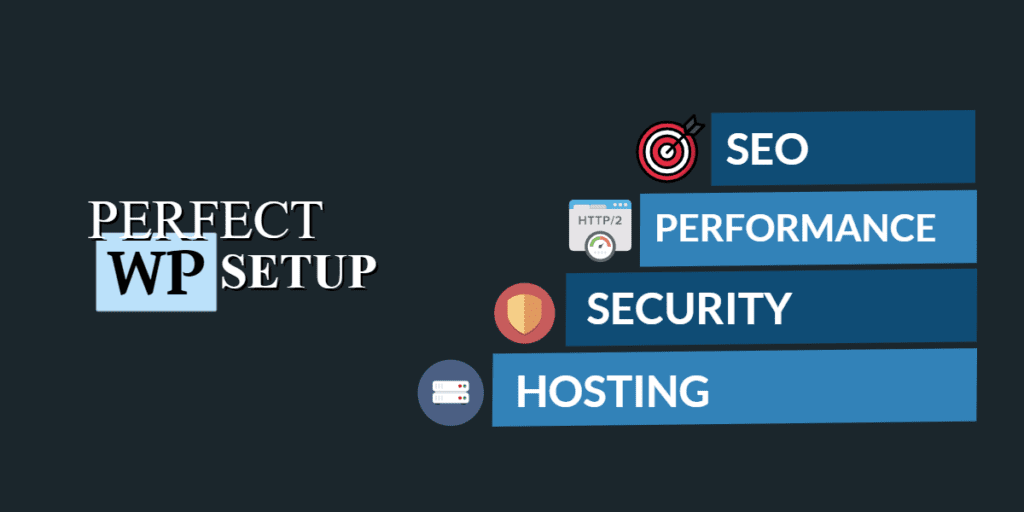
Module #1
Perfect Hosting Setup
The mistake most novice users make is selecting the cheapest web-hosting plan for their WordPress site. There, right there, is the beginning of so many WordPress websites’ downfall.
Your website is one of your most significant assets for your business.
If you want to open a cafe, you won’t invest in a venue just because it’s cheap, right?
You would, and should, invest in a property in what is considered prime real estate. A place that has tons of exposure and foot traffic, right?
Same goes for hosting your WordPress website – opting for the cheapest web hosting plan doesn’t make sense at all.
For one, if your web-hosting infrastructure is not optimized for loading heavy plugins like an eCommerce plugin or membership plugin, your site will perform poorly.
Not to mention, it will also be likely to crash more and even experience downtime.
You wouldn’t want your visitors leaving your site because it takes forever to load – would you?
Sounds pretty obvious, I know.
But you’d be amazed at the number of users who select a cheap web hosting plan without thinking about the service and support they will receive afterward.
On the other hand, choosing top-shelf hosting for your WordPress site and getting the best tier of their support is an investment that pays off very quickly.
Not only will your website perform 10 times faster, but you’ll be able to scale further (add more content) without causing any performance bottlenecks.
Good hosting makes your website more reliable.
Good hosting makes your website more secure.
Good hosting makes your website load faster.
A perfect WordPress website starts with an excellent hosting infrastructure as its foundation.
This is why, in the “Perfect WP Setup” framework, hosting sits at the bottom of the framework – serve as THE foundation.
If the foundation is not taken care of, everything comes tumbling down.
Hosting is so crucial to your WordPress website. If you don’t have it right, your site will be in big trouble.
So – let’s get started:
Lesson #1: The Trouble with Most WordPress Hosting Solutions
Lesson #2: Cloudways: Why You Should Use it For Your WordPress Website
Lesson #3: How to install WordPress on CloudWays [In-Depth Guide]
Lesson #4: [NOT AVAILABLE YET] How to migrate an Existing WordPress website to CloudWays
Module #2
Perfect Security Setup
WordPress, being open-source software, allows anyone to freely inspect its code and make changes as they see fits.
While this enables inspectors to quickly find and fix security flaws, it also allows hackers to exploit the same vulnerabilities on WordPress websites that haven’t applied the security patches yet.
According to the WordFence 2020 Threat Report:
- 90 billion malicious login attempts (at the rate of 168,000+ attacks per minute) on WordPress websites.
- 4.3 Billion vulnerability exploit (such as SQL injection, XSS, etc.) targeting WordPress websites.
Clearly, security is an issue.
No wonder – there are so many hacked WordPress-based sites.
It also doesn’t help that some WordPress users treated their website like something they could just “Set & Forget,” even though this is not how things work.
They would install a theme and plugins but never update them.
Over time, their site became a cesspool of vulnerabilities.
I need to emphasize that there is nothing wrong with WordPress. The core software itself is secure enough to handle most code-related attacks.
The problem is with the user, not the software.
WordPress users often overlooked security simply because they’re not technical. They don’t know where to start, where to look, how they check for vulnerabilities in the first place…
Whenever a new vulnerability is discovered, not all WordPress users will update their software immediately, which leave rooms for hackers to exploit the security flaw.
In WordFence 2020 Threat Report, the author outlined that most of the security threats faced by WordPress websites are coming from insiders (the users), instead of outsiders (hackers).
The reason that WordPress websites are so frequently hacked is because of misconfiguration and ignorance.
This is why it’s essential to learn how to protect your website from hackers.
WordPress Hacks are becoming more and more common.
Imagine If you’re running a store or eCommerce site, and you don’t have a proactive security strategy in place.
What if hackers were able to break into your system and steal your customers’ sensitive data, like credit card information?
Wouldn’t this affect your customer’s trust in your company?
Putting it bluntly, people won’t do business with a company that has an unsecured website.
Therefore, it’s of utmost importance that you be sure to secure your WordPress website as much as possible.
This module looks at why WordPress websites get hacked and how you can set up your WordPress site to make it more secure and ultimately hackers-proof.
It’s all about setting up the proper foundation.
So – let’s get started:
Lesson #1: Why Do WordPress websites get hacked
Lesson #2: 12-Step Checklist to Protect Your WordPress Site from Hackers
Lesson #3: [NOT AVAILABLE YET] How to Setup a Disaster Recovery Plan
Lesson #4: [NOT AVAILABLE YET] How to Fix a Hacked WordPress Website
Module #3
Perfect Performance Setup
Performance optimization is the process of making your WordPress site work better for you and for others.
It is crucial to ensure that your WordPress site is always performing at its best.
The majority of WordPress site owners still don’t take website performance seriously. Still, it’s vital to your business’s success as it can affect everything from bounce rates to conversions.
A slow-loading website might get a user to leave your site in just a few seconds.
Website speed matters because it affects your site performance and user experience, which is increasingly important.
Starting from May 2021, Google measures website performance and user experience as important factors when ranking websites.
For this reason, you should optimize your WordPress site for performance as it’ll lead to higher rankings in search engines.
It is also essential to know how your website performs compared to your competitors.
If they are experiencing better performance than you, this is where you should start improving.
This way, you optimize your website for speed and make it better for users and more competitive within the industry.
Needless to say, a low-performing website can affect a business in many different ways.
Whereas a high-performing website will often increase conversion rates as customers won’t be put off by the prospect of waiting.
Besides, a faster website can positively impact your rankings in search engines, improving user experience..
With so much riding on your website’s performance, it makes sense to take some time to set things upright.
Now – you might have probably heard a lot about speed optimization in recent years and perhaps been confused by all the advice you have seen about it.
It seems like there are endless ways to make your site faster and prevent slow loads.
Therefore, this module will give you a set of guidelines and best practices for optimizing your WordPress website for maximum performance, as well as explaining why these guidelines matter.
In turn, you can keep users on your site longer and hopefully lead some of them to become paying customers.
So – let’s get started!
Lesson #1: Is Your WordPress site Loading Really Slow? Here’s why
Lesson #2: What is Core Web Vitals? Why it’s important for your WordPress website?
Lesson #3: Optimize Your WordPress site for Core Web Vitals using R.O.S.E Mechanism
Lesson #4: [NOT AVAILABLE YET] Case Study: How to Optimize Elementor site using R.O.S.E Mechanism
Module #4
Perfect SEO Setup
[NOT AVAILABLE YET]
Conclusion
Thank you for going through this course!
I am putting my heart and soul into it, and I hope you benefit from it.
This is my gift to the WordPress community — all of us.
I hope you found this helpful framework, and I hope it helps you build your own perfect WordPress site.
If you found this course interesting, please share it with someone who needs to hear about it! =)
Cheers!
Nathan Onn
Copyright © 2021 Smashing Advantage. All Rights Reserved